Transfer data over 100GB from one place to another via email,pendrive,other storage device
If you want to transfer a file from one place to another, but don’t have sufficient capacity in your pen drive or any other external memory device or you want to send large data via email, it is better to split the file into pieces and transfer the small files one by one and merge them later. HJSplit is the best freeware tool available to Windows
users for this purpose. It supports file sizes of over 100 GB. In addition to that, this software doesn’t require any
installation to use. Just download the zip file, extract the HJSplit.exe on your computer and double click
to run it. Here’s how you can split and then rejoin those pieces and end up with a fully functional file.
Spliting a file
1. Double click on the HJSplit.exe file to run it. Now click on the Split button.
2. click on the Input File button to choose the file you want to split.
3. Click on the Output button to choose the location for the output files.
4. Then click on Start button to start the process.
NOTE:: The process of splitting the file will start. A progress bar will appear to show the status. The time it takes will depend on the size of the file you are splitting.
Merge files
1. Run the tool again
2. This time click on the Join button. The File Join dialog box will appear.
3. Click on the Input File button to choose the split file
NOTE:: Note that only the first file will be visible in the dialog box, just select that file, it will automatically detect the rest.But remember that all the files you are joining must be in the same folder.
4. Click the Output button to select the location of the merged file and click the Start button to start the joining process.
You can download HJsplit HERE
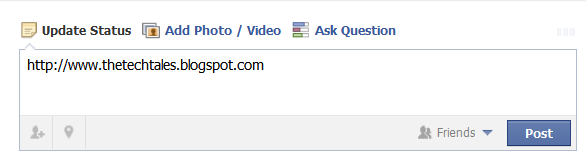
Comments
Post a Comment